CUBE configuration instructions for ClearIP
This page provides details on the CUBE configuration settings for ClearIP.
Overview
The basic idea is to insert ClearIP into a normal configuration, as follows:
ClearIP - CUBE configuration
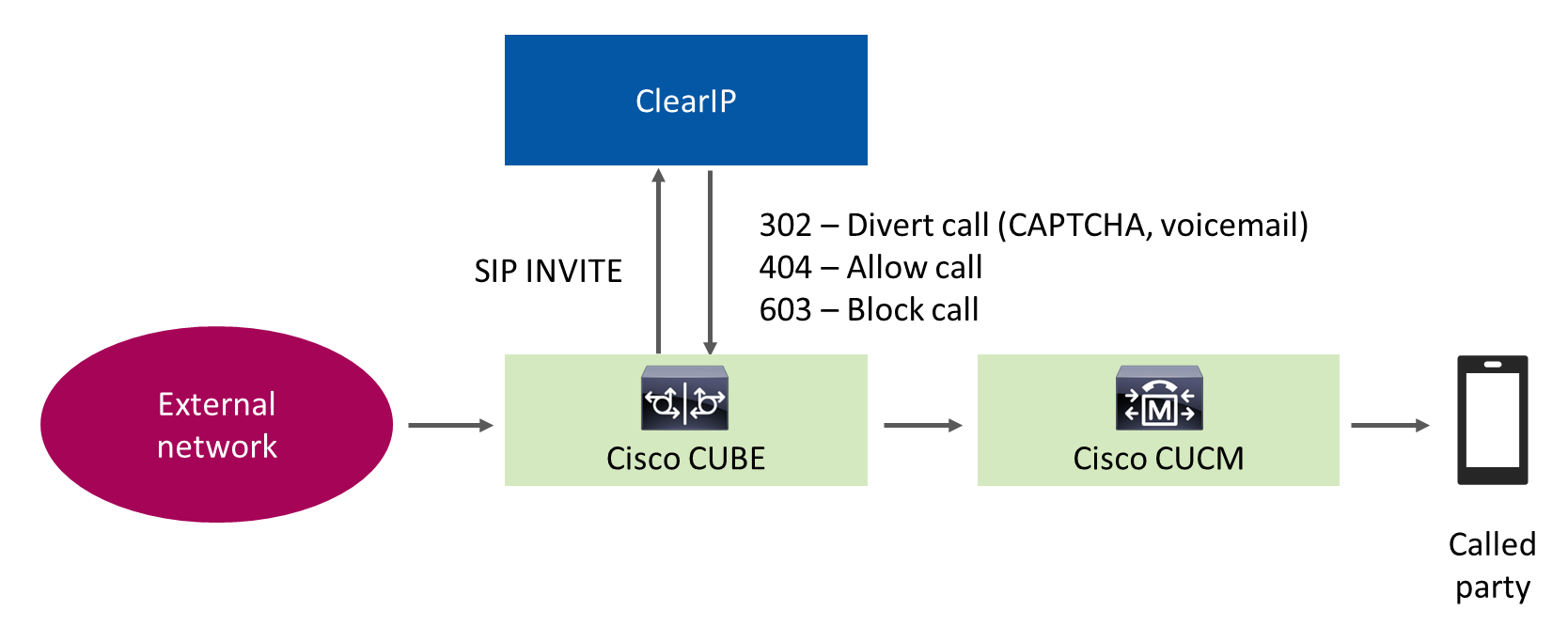
The CUBE should be configured to do hunting (route advance) if ClearIP returns a SIP 404 Not Found. The call routing rules for this part should be:
- Try ClearIP first.
- Try other destinations, such as CUCM.
The CUBE should be configured with voice hunt unassigned-number.
The CUBE should drop the call if ClearIP returns a SIP 603 Decline. CUBE maps SIP 603 Decline events to PSTN code 21, call rejected. This is implemented by configuring the CUBE with no voice hunt call-reject.
The CUBE should optionally be configured to redirect SIP 302 Moved Temporarily messages.
These configurations are described in the following step-by-step instructions.
Instructions
Note: the examples below contain highlighted words that should be replaced with values specific to your network.
1. Set up DNS
ClearIP uses a fully-qualified domain name (FQDM) for high availability. Therefore, DNS servers must be configured to resolve the FQDN. If your CUBE doesn’t already have DNS servers configured, you must first configure DNS servers. Any DNS server that can resolve sip.clearip.com will work. The example below uses Cloudflare public DNS servers.
ip name-server 1.1.1.1 1.0.0.1
ip domain lookup
2. Configure NTP
NTP synchronizes timekeeping among a set of distributed time servers and clients. This configuration should be added.
ntp server us.pool.ntp.org
3. Configure Voice Hunt
These configurations make the CUBE route advance if ClearIP returns a SIP 404 Not Found and drop the call if it returns a SIP 603 Decline.
voice hunt unassigned-number
no voice hunt call-reject
4. Set up Inbound Dial Peer
Dial peers are used to identify call source and destination endpoints and to define the characteristics applied to each call leg in the call connection. A dial peer is a static routing table, mapping phone numbers to interfaces or IP addresses.
The inbound dial peer configures call handling for calls entering the CUBE. Note: you may wish to change the called-number prefix depending upon your routing logic.
dial-peer voice 1000 voip
session protocol sipv2
incoming called-number 1T
codec g711ulaw
Note: Dial peer hunt with preference is used as the route advance approach. Other approaches such as dial peer group can also be used.
5. Set up Outbound Dial Peer for ClearIP
The outbound dial peer for ClearIP routes calls from the CUBE to ClearIP.
dial-peer voice 2000 voip
preference 1
destination-pattern 1T
session protocol sipv2
session target dns:sip.clearip.com
session transport tcp
codec g711ulaw
Note: DNS must be configured to access ClearIP. Do not configure ClearIP with IP addresses. Only TCP and TLS are supported.
6. Configure the Outbound Dial Peer for CUCM
The outbound dial peer for CUCM routes calls from ClearIP to the CUCM. Set up the IP address to the CUCM.
dial-peer voice 2001 voip
preference 2
destination-pattern 1T
session protocol sipv2
session target ipv4:<CUCMIP>
codec g711ulaw
7. Set up a Dial Peer Group (optional)
If your network has many dial peers and typical routing scenarios generally will evaluate subsets of dial peers, then you can make your network more efficient by creating dial peer groups for more precise, clear routing selection.
voice class dpg 100
dial-peer 2000 preference 1
dial-peer 3000 preference 2
Note: ClearIP dial peer should have the highest preference among the dial peers in the dial peer group.
8. Configure Redirect (optional)
This configuration makes the CUBE to use SIP 302 Moved Temporarily responses to redirect the call.
voice service voip
no notify redirect ip2ip
sip-ua
redirection
9. Setup SIP Options Pings to ClearIP
The CUBE should periodically send SIP Options pings to ClearIP to check if ClearIP is available. If ClearIP is available, ClearIP will return a SIP 200 OK. If ClearIP is unresponsive, the CUBE will bypass ClearIP and send the call to a backup route. This allows ClearIP to automatically be removed from call processing in case of network connectivity issues. Once connectivity to ClearIP is reestablished, then ClearIP can be automatically added back into call processing.
A keepalive profile should be configured to send SIP Options pings to ClearIP.
voice class sip-options-keepalive 171
transport tcp
down-interval 30
up-interval 60
retry 5
description ClearIP SIP Options
10. Update the ClearIP Dial Peer to use the keepalive profile
dial-peer voice 2000 voip
preference 1
destination-pattern 1T
session protocol sipv2
session target dns:sip.clearip.com
session transport tcp
codec g711ulaw
voice-class sip options-keepalive profile 171
11. Configure a SIP Timer
A SIP Timer should be configured to improve the interoperability of the CUBE with ClearIP. A SIP Timer would address a situation where the CUBE sends a SIP INVITE to ClearIP, and ClearIP does not return a response within a configured length of time.
Here is an example SIP Timer configured with default values. The values should be set according to your specific requirements.
tcp-connect-timeout 1000
tcp-idle-timeout 120000
invite-timeout 180
udp-first-retransmit-interval 500
udp-max-retransmit-interval 4000
udp-response-linger-period 32000
More information about the SIP Timer feature is available in the Cisco Unified Border Element (SP Edition) Configuration Guide.